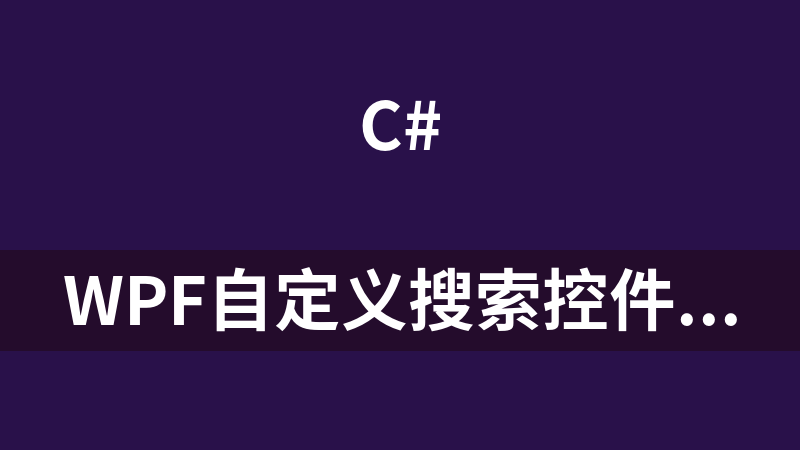与《WPF自定义搜索控件(net源码).7z》相关的《函数类库》

基于ComboBox 下拉多选 自定义控件 (C# 源码)
继承自C# Winform中ComboBox的下拉多选控件,操作简单,效果非常好1、多选。2、可绑定List,DataTable,Dictionary类型的数据源。3、在下拉列表中可显示自定义的多列数据。4、可在下拉列表中通过输入关键字,自动搜索符合条件的数据行。5、可指定不同的值列和显示列。6、可设置是否显示行头和列头。7、程序根据显示列的多少和宽度,自动调整下拉界面的宽度。
5 75143 0

窗口(对话框)模态闪动(Blink)、自定义窗口的四边拖拽支持、自定义窗口最大化(位置、大小)案例源码.rar
WPF.UIShell UIFramework之自定义窗口的深度技术 - 模态闪动(Blink)、窗口四边拖拽支持(WmNCHitTest)、自定义最大化位置和大小(WmGetMinMaxInfo)的部分Code
5 82183 0

WPF结合MVVM绑定Datagrid
用vs2019打开最好。里面实现了增加、删除、修改、以及单击之后显示数据。
5 142901 0